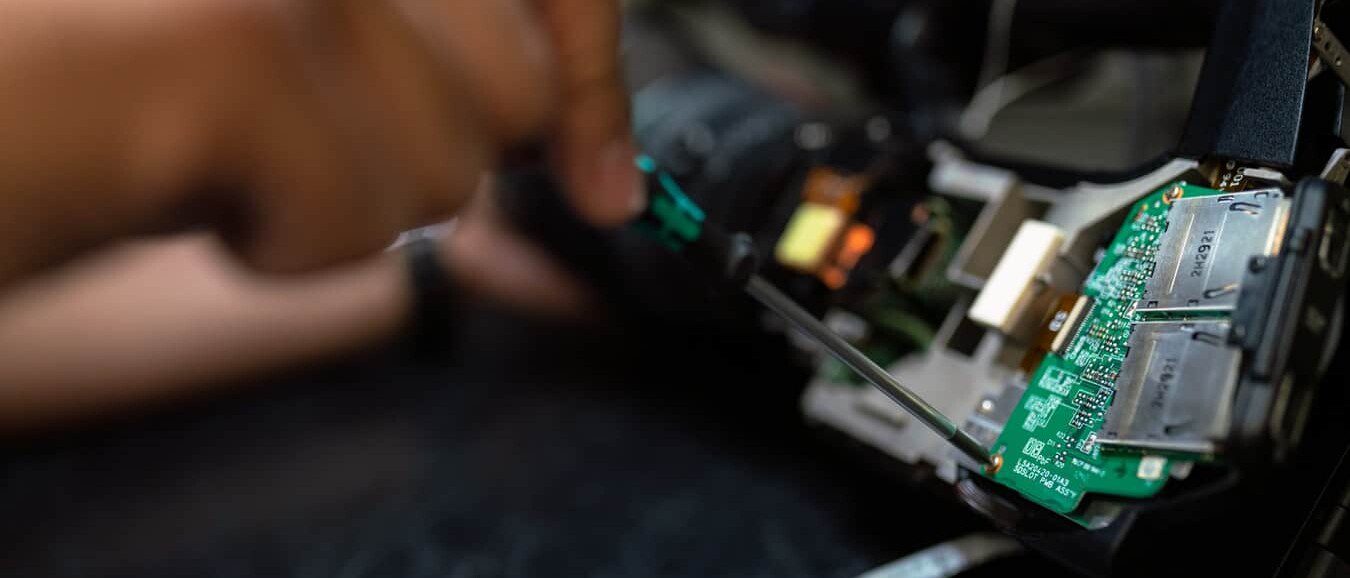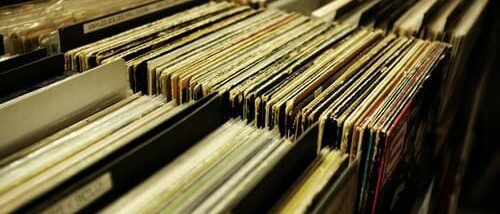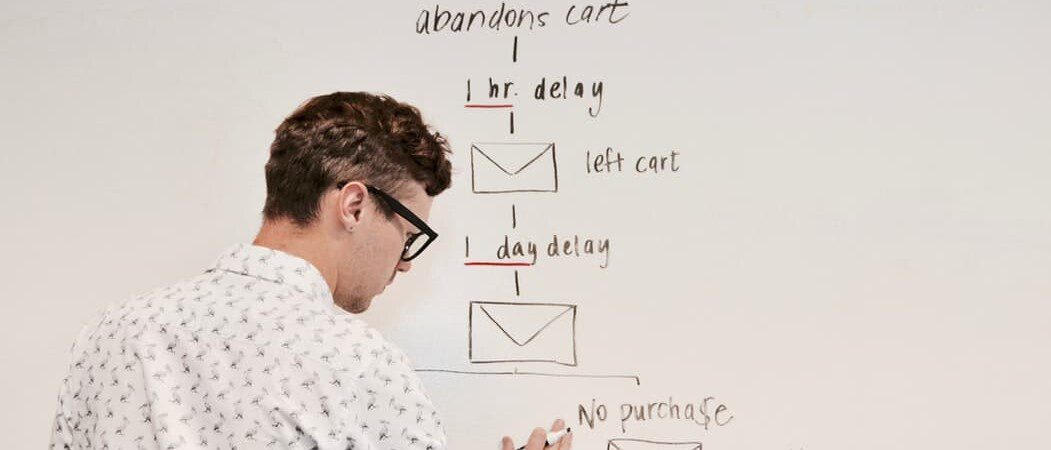AS400 SPOOL FILE AUTOMATION TOOLS
CoolSpools Admin
Get complete control over your IBM i (AS400) spool file data. CoolSpools Admin lets you automate the conversion and distribution of spool files. PLUS, CoolSpools Admin is now FREE with the complete CoolSpools suite.
Downloads
Download and evaluate the complete CoolSpools Suite free for 30 days.
Request a one-to-one demonstration from an IBM i specialist:

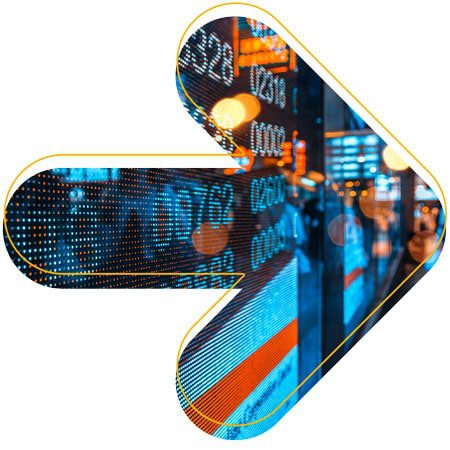
Automate your spool file conversion and distribution
With CoolSpools Admin, spool files can be processed automatically as soon as they are created. The module lets you define spool file monitors that “watch” nominated output queues for new files being created. With CoolSpools Admin, there is no polling involved, so the system loading is minimal.
CoolSpools Admin lets you manage:
- Automatic conversion, distribution and management of spool files
- Work with spool files online
- Select batches of spool files and run the same command against each
New spool files are evaluated against spool file rules that you define to determine what type of spool file has been found and what should be done. Those spool files can then be automatically processed by running:
- Standard, customisable options e.g. 10=Convert to PDF or 21=Email as Excel
- User-defined options
- Command strings, e.g. to call a program to archive the spool file
- Your scripts.
In batch mode, CoolSpool Admin commands let you select sets of spool files to work on using various criteria and allow you to apply a command or sequence of commands to each of those chosen spool files in turn. For example, you can select all spool files over 30 days old, archive them, and delete them with a single command.
CoolSpools Admin contains a compelling and customisable “work-with” screen for spool files in the style of PDM that lets system operators and users manage, convert and email the spool files they produce. It includes features to select spool files by user, user data, form type, and creation date. Plus, there are many user-defined options.
CoolSpools Admin Specifications
CoolSpools helps you give your users and customers the correct information at the right time and, importantly, in a valid format.
While CoolSpools Spool Converter gives you the functionality to convert an IBM i spooled file to a variety of formats, such as PDF and Excel, and CoolSpools Email lets you email those files to users and customers, CoolSpools Spool Admin provides an infrastructure that enables you to manage to convert, multiple and distribute spooled files, either:
Realtime
WRKSPLFPDM (Work with Spooled Files PDM-style) is a familiar, straightforward, compelling, and customisable “work-with” screen for spooled files that lets system operators and users manage the conversion and email the spooled files they produce. Includes features such as:
- Select spooled files by user, outq, user data, form type, creation date etc.
- User-defined options
- Customisable standard options, e.g. 10=Convert to PDF, 21=Email as Excel etc.
- Sort by name or date
- F13=Repeat option to the end of the list
In batch
The RUNSPLFCMD (Run Spooled File Commands) command lets you select spooled files to work on using various criteria and apply a command or sequence of commands to each of those spooled files in turn. For example, select all spooled files on a given output queue and convert all to PDF with one order. Or select all spooled files over 30 days old, archive them, and delete them with a single command.
Automatically
Process spooled files automatically as soon as they are created. CoolSpools Spool Admin lets you define spooled file monitors that “watch” nominated output queues for new files being created. No polling involved: system loading is minimal. New spooled files that are detected are evaluated against spooled file rules that you define to determine what type of spooled file has been found and what should be done. Those spooled files can then be automatically processed by:
- running a standard, customisable option such as 10=Convert to PDF or 21=Email as Excel.
- running a user-defined option.
- running any command string, which might call a program, move, delete, send, convert or archive the spooled file etc.
- any combination of the above in the form of a user-written spooled file script.
Download CoolSpools FREE for 30 days
Take a free test drive of the entire CoolSpools Suite, including converter, database, email and admin FREE for 30 days.
Explore our other services
- CoolSpools Suite – CoolSpools Suite is our complete data management software collection. Easily convert IBM spool files to PDF, Excel, TXT, HTML and XML and more. Automate your conversion and distribute via email right from within your IBM i server.
- CoolSpools Converter – Easily convert AS400 / IBM i spool files to multiple formats, including Excel, XML, CSV, XML and PDF with enhanced formatting features.
- CoolSpools Database – Easily extract and convert IBM i (AS400) database files to Excel, XML, HTML, Text, CSV and save Query output and SQL selection results in any format with CoolSpools Database.
- CoolSpools Email – Many customers use CoolSpools Email to distribute customer quotes and invoices from their AS400 / IBM i system.
CoolSpools Guides, FAQ’s and Documentation
Including Dynamic Images in Spooled File Conversions to PDF
Using CoolSpools to convert IBM i spooled files to PDF, with dynamic inclusion of images that…
FAQ: CoolSpools PTF’s for O/S V5R3 & R4
I’m running CoolSpools V6, CoolSpools PLUS, CoolSpools V5 or Slipstream V4 and am having problems…
FAQ: CoolSpools and H.A. / Replication
We’re using a High Availability system that replicates our objects and data to a backup system.…
Guide: Deliver Content Rich Email Messages from your IBM i Server
Compose content-rich email messages on IBM i
Guide: Import Text File to IBM i Database Table with CoolSpools
Importing delimited and fixed-position text files to IBM i database with CoolSpools
FAQ: IBM i email troubleshooting
My emails are being sent/aren’t being delivered: how can I work out why?
CoolSpools for IBM i,Guides,Support Articles,News
Easy Conversion of IBM i data to Excel
Use CoolSpools to extract data from IBM i application databases to MS Excel spreadsheets.
REQUEST A CALL BACK
Would you like to see how CoolSpools Suite could modernise data management on your your IBM i?
Complete the form below and one of our technicians will get in touch.

Ariadne Software Ltd.
2 The Beeches
Beech Lane
Wilmslow
Cheshire
SK9 5ER
United Kingdom
Useful links:
IBM i File Conversion with Coolspools Software
Convert Spool files to Excel
Convert Spool files to PDF
Spool File to PDF
AS400 to PDF
AS400 to XML
CoolSpools Licensing
CoolSpools Managed Services
CoolSpools Partners
CoolSpools latest Guides and Documentation
How to extract XML from AS400